What Are WordPress Page Builders & Should You Use One For Your Company’s Website?
Estimated Reading Time: 10 MinutesWordPress is a fantastic platform to create your company’s website on, but it has long had the reputation of “Being for coders” in many small business communities.
That isn’t true these days. More and more businesses, bloggers, and eCommerce storefronts are using page builders to help them build custom WordPress websites that work for them without touching a single line of code.
While that ease of use is certainly a benefit of using a page builder, there are some drawbacks as well.
This can be a complex topic at first, but by the end of this article you’ll have a much better understanding of what WordPress page builders are and if using one is right for your business.
What Are WordPress Page Builders?
A WordPress page builder is normally a plugin (and sometimes a theme) that allows you to design and create custom layouts for your website, often without having to write any code.
The goal of page builders is to make it easy for you to create professional-looking landing pages and blog posts for your WordPress site, bringing the ease of use promised by Wix/SquareSpace into the more robust WordPress ecosystem.

How Do WordPress Page Builders Work?
For many page builders such as Elementor, or Beaver Builder, it is only a matter of installing and activating their plugin on your WordPress website to get started.
Once installed, you just have to create a new page, and select to customize it with the page builder you are using.
From there, most page builders will offer you a drag-and-drop user interface that will allow you to visually build the custom layout of your WordPress page to suit your needs.
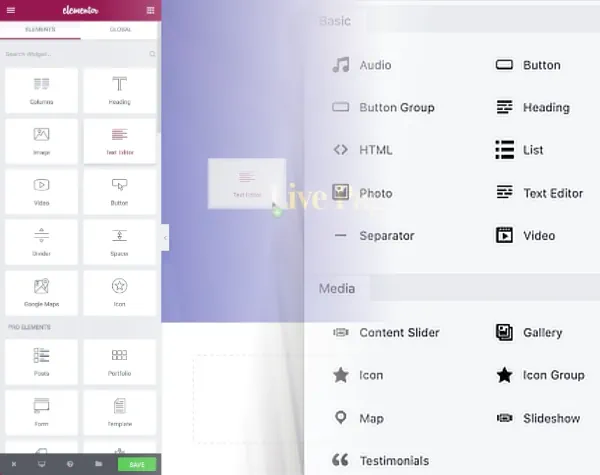
What To Look For In A Page Builder?
When choosing a page builder to use to build your website, you should look at four key areas.
- Ease Of Use
- Widgets & Ready To Use Templates
- Customizability
- Extra Features
Ease Of Use
Given that the main goal of using a page builder, to begin with is to help someone unfamiliar with web development build their website without touching code, it needs to be easy to use.
All page builders will have a learning curve associated with them, like anything new.
You will want to find a page builder that uses terminology and language that feels somewhat intuitive for you and provides a workflow of assembling your webpage layouts that isn’t confusing or cumbersome to work with.
Frontend User Interface
A front-end user interface in a page builder allows you to see your webpage as you are building it. When a layout builder uses this type of interface, you don’t have to guess what things will look like when you are done, you will know as you’re building it.

How To Determine Ease Of Use
There are two ways that we would recommend determine which page builder is easiest for you to use.
YouTube – Watching tutorials on YouTube can not only give you a good idea of how a page builder works behind the scenes, but offers you the opportunity to listen and follow along with someone as they are using the page builder and explaining what they are doing.
Trial-And-Error – If you are hosting your company’s website with a high-quality, managed WordPress host they will often be able to offer you a staging site that you can use as a testing ground for various page builders on the market. The best way to know what works for you is to install them one a a time and experiment so that you gain some first-hand experience of what they are like to work with for yourself.

Widgets & Ready To Use Templates
While having a page builder that is easy to use should certainly be the most important part of your selection process, also making sure that it has the design features and elements you want to use on your website is the second most important factor to take into account.
What Are Page Builder Widgets?
Those features may include things like image sliders, product carousels, accordion menus, and more depending on your needs.
Most page builders refer to those features as widgets. Widgets are the little boxes that you would drag into your landing page’s layout and then fill out with information that applies to your business and its products or services.
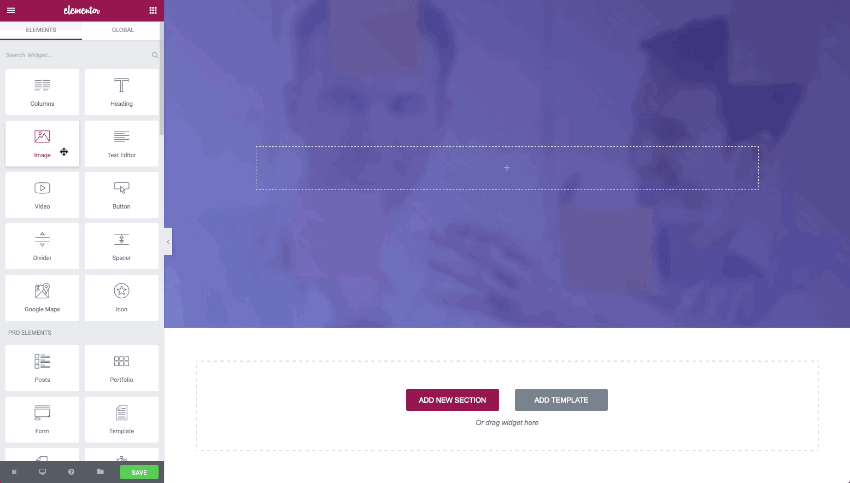
What Are Ready To Use Templates?
In some cases, page builders can provide you pre-built templates that you can just drag into your webpage’s layout and use.
They greatly simplify the process of creating a professional-looking website for people that have no experience with web design. The downside of using them is that other businesses will be using them as well, so your webpage may not look as original as you’d like without some additional customization.

Need some advice?
Picking a page builder can be a big decision. If you could use a little friendly advice to point you in the right direction, just send us a message and we will help you figure it all out.
Customizability
The next factor that should weigh in your decision on which page builder to use for your website is how customizable it is.
One of the risks you run when using a WordPress page builder is that your website may end up looking like thousands of other websites, which will hurt your ability to market your business and stand out from the crowd in your customer’s mind.
Custom CSS
Custom CSS sounds scary at first because it is code, but there are a lot of free and easy-to-find snippets out there that you can use to customize the look and feel of a website that you used a page builder to create.
Even if you don’t need custom CSS right now, having the ability to add it in the future is not something you should overlook as your business grows and its web design needs evolve with it.
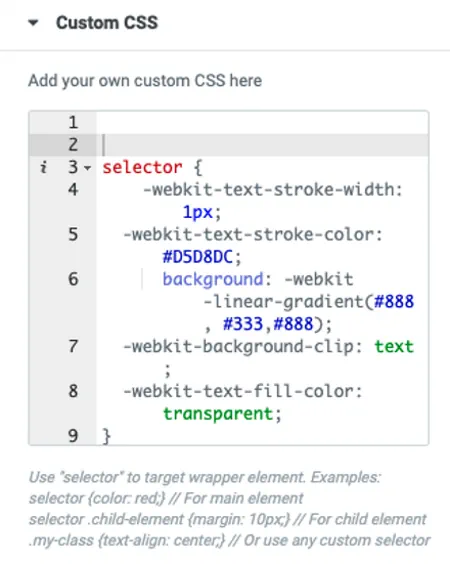
Extensions
Extensions are extra plugins that you can add to your page builder to give it new widgets that don’t come with it normally.
These extensions are sometimes called addons, and can help you create a much more professional-looking, custom layout for your website’s landing pages than you would be able to otherwise.
Picking a page builder that has a large aftermarket for these custom extensions could be important for you as your website needs evolve over time.
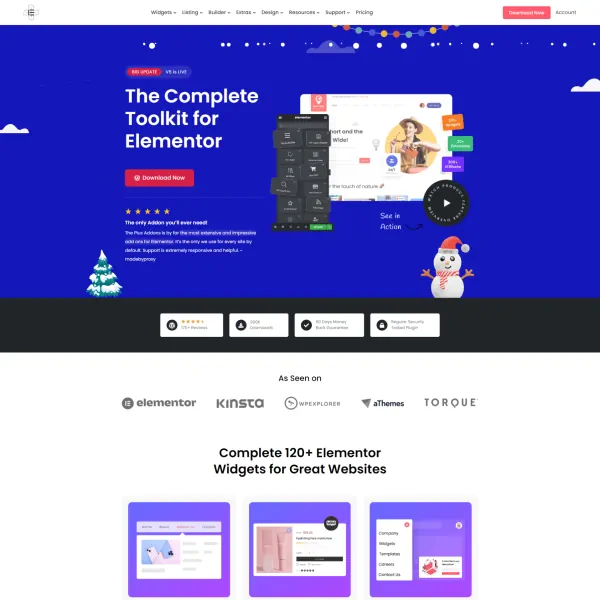
Extra Features
Beyond creating just the basic layout for landing pages on your website, page builders can also offer a variety of extra features that you may find very useful while building your company’s website.
Theme Builder Features
While most WordPress page builders focus on just the pages of your website, some go the extra mile and include theme building features as well.
Theme-building tools will allow you to customize the header and footer of your website, as well as post templates, and category pages. This will help you create a more uniform, professional design across your entire website instead of just the individual pages.
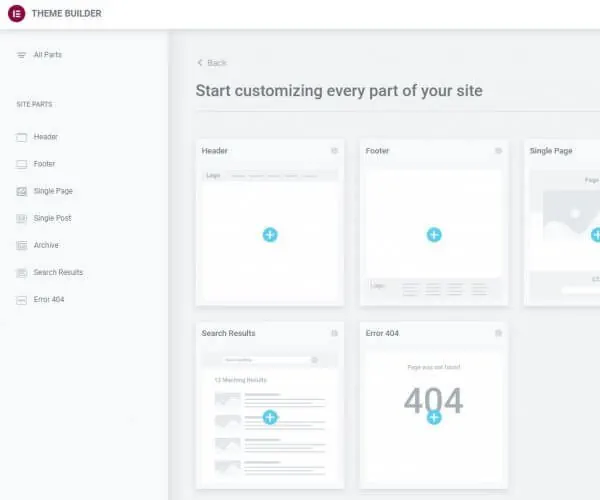
WooCommerce Building Features
In addition to pages, and your theme, you may also want to consider if you intend on selling products and services directly from your website.
If so, then you may use WooCommerce for your business, and having a page builder that also lets you customize the look and feel of your WooCommerce products and checkout pages can help you product a cohesive web design for your customers to use.
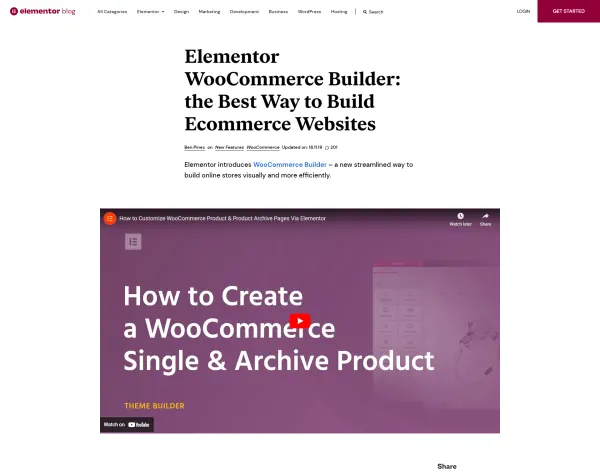
What Are The Benefits Of Page Builders?
Using a page builder to build your website will help you create professional-looking designs. There is still a learning curve associated with them, and it may take you 3-6 months to complete your first website, but there are plenty of resources to help you along the way.
They are a good solution for businesses that don’t have a large budget to hire a professional WordPress developer to create the perfect website for them yet, but need something available so customers can find them online.
What Are The Drawbacks Of Page Builders?
There are plenty of downsides to using a page builder unfortunately.
SEO & Performance
The first main concern is that page builders are normally not conducive to fast websites and providing excellent SEO. Using a page builder may hurt your ability to rank in search engines and be found online.
If SEO is important to you, using a page builder may not be a good fit for your business.
Learning Curve
While there are plenty of tutorials as we mentioned above, that doesn’t mean it will be fast and simple for you to create a customer-centric website. There’s still going to be a large learning curve for you no matter what you do, and if you’re in a situation where time matters, using a professional developer may be the better solution for you.
Deep Level Functionality
If your website needs functionality beyond the basics, or what comes with WordPress stock, most page builders can’t offer that and you’ll want to hire a developer.
Content Lock-In
When you build a website with a page builder, if you decide to stop paying for that page builder at some point, your content is often held hostage by it. This can be a problem if you change your mind on what builder to use, or later find out that you have needs a page builder wasn’t able to address.
Stability
Some page builders have stability and security problems, as well as adding to your list of plugins. This can mean that your website doesn’t look as good as it should, or may have security vulnerabilities created by the page builder itself.
If these are a concern, a page builder may not be the right fit for your business.
Not Sure A Page Builder Is Right For You?
Reach out and tell us a little about your businesses and the challenges you are having. We’re always happy to help, even if that means just offering some advice to get you started.
Revisit A Section
- What Are WordPress Page Builders?
- How Do WordPress Page Builders Work?
- What To Look For In A Page Builder?
- Ease Of Use
- Frontend User Interface
- How To Determine Ease Of Use
- Widgets & Ready To Use Templates
- What Are Page Builder Widgets?
- What Are Ready To Use Templates?
- Customizability
- Custom CSS
- Extensions
- Extra Features
- Theme Builder Features
- WooCommerce Building Features
- What Are The Benefits Of Page Builders?
- What Are The Drawbacks Of Page Builders?
- SEO & Performance
- Learning Curve
- Deep Level Functionality
- Content Lock-In
- Stability





