9 Free Ways You Can Quickly Improve Your Company’s WordPress Website’s SEO (in two hours or less)
Estimated Reading Time: 9 MinutesSearch Engine Optimization (SEO) is the method most small businesses turn to first when trying to make sure customers can find their business online.
Unlike paid ads on social networks which will cost you money every time someone clicks on your ad, SEO continues to generate free traffic for your website after investing a little time and energy into optimizing your website to appear high in search results.
There’s no question that SEO is a complex topic that requires expertise to do well. We understand that you probably don’t have the time (or interest) in trying to become a search engine specialist, so this article is going to give you some easy things you can do to deliver quick wins for your website and improve its visibility online.
9 Free Ways To Improve Your WordPress Website’s SEO
- Use A SEO-Friendly, Responsive Theme
- Use A Free SEO Plugin To Enhance Your Web Pages
- Use A Free Image Optimization Plugin
- Use A Logical, Minimalist (But Complete) Navigation Structure
- Use Header Tags (H1, H2, Etc.) To Structure The Hierarchy Of Your Web Page’s Content
- Use Keywords Relevant To What Your Customers Are Searching For Throughout The Content (But Don’t Overdo It)
- Use Internal Links In Your Content To Help Users And Search Engines Navigate And Understand Your Site
- Use Short And Descriptive Urls (Ideally With Relevant Keywords)
- Use The “Noindex” Tag To Prevent Search Engines From Indexing Low Value Pages
Use A SEO-Friendly, Responsive Theme
Using a SEO-friendly, responsive theme for your WordPress site is one of the most important things you can do to help your SEO.
Your theme not only determines the look and feel of your website but also determines the size (in kilobytes) of your web pages and how you present and deliver your website’s content to search engines and users alike.
If you have the budget available, it is always best to hire a professional WordPress developer to build a custom theme for your business.
If you are just getting started, or don’t have a budget to work with yet, you can find plenty of free themes in the WordPress theme repository. We even have a guide that will help you pick your first SEO-friendly theme for your website.
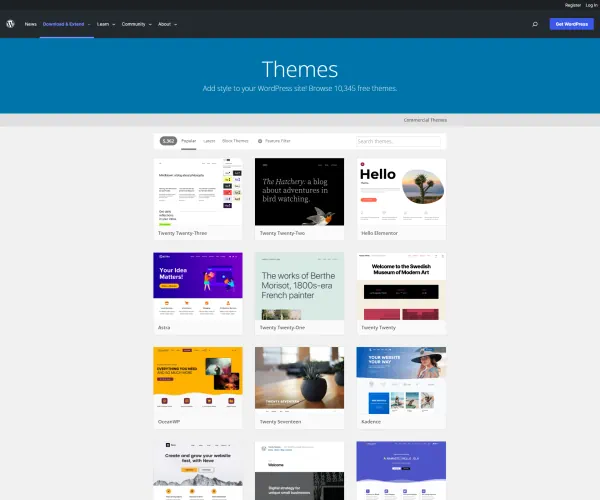
Using a SEO-friendly theme in combination with fast managed WordPress hosting will definitely set your company’s website up for success with search engines.
Use A Free SEO Plugin To Enhance Your Web Pages
After you have a SEO-friendly theme installed on your website, the next thing you will want to do is install a free SEO plugin.
Whereas your theme controls the look and feel of your website, a plugin will allow you to control the finer SEO details to positively impact your website’s visibility in search engines.
We recommend Yoast SEO for most small business websites as it offers a great mixture of simple setup while still having a robust set of features. A free SEO plugin like Yoast will let you customize your individual web page’s title tags, meta descriptions, social schema information, and much more with just a few clicks.
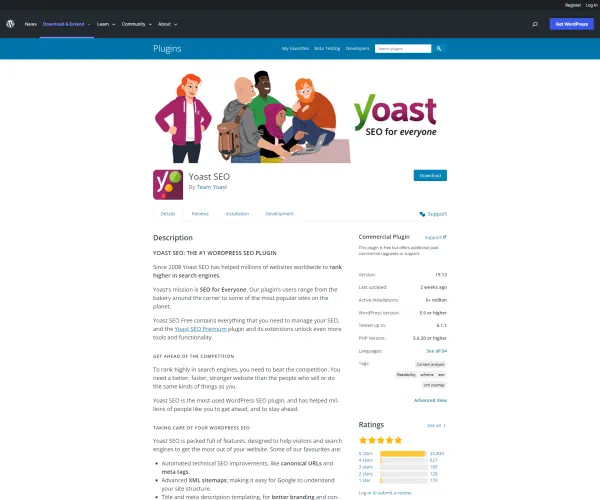
Use A Free Image Optimization Plugin
Images are one of the largest pieces of content delivered by websites and are often responsible for causing slow performance that can hurt your ability to rank for keywords relevant to your business.
We recommend Smush as a free plugin businesses can use to help optimize their website’s images to improve their overall SEO potential.

With just a few quick clicks after installation it can help compress your images into smaller sizes, and also optimize how those images are loaded on your website.
These changes will help make your website faster, improve your page speed scores, and contribute to more favorable ranking outcomes.
Use A Logical, Minimalist (But Complete) Navigation Structure
Your website’s navigation is a critical SEO element, and when done correctly, lends itself to both customer-centric web design and an improved user experience with your website.
For SEO purposes, you want to make sure that your most important pages are prominently located in your website’s navigation.
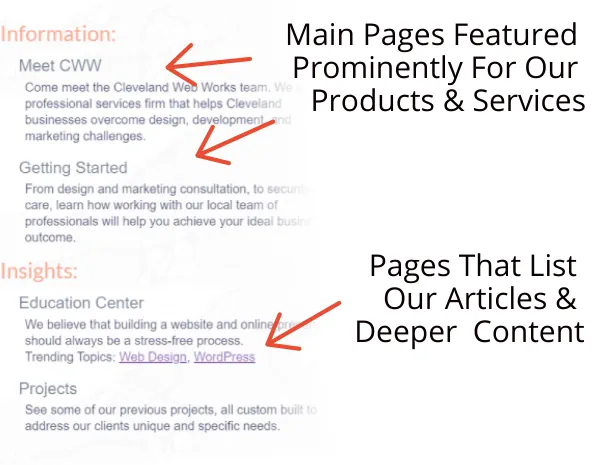
In addition, if your website regularly posts articles, you will want to make sure that you have links to the pages of your website that list those articles so that search engines can easily find them.
Lastly, you want to ensure that those articles are grouped together semantically, so that search engine’s understand related products or services on your website.
For instance, our web design articles have their own page, and our WordPress design & development articles have their own page as well.
By separating them, we are helping search engines understand that not all things web design are WordPress, and not all things WordPress are web design. They are two separate topics that may be important to different types of customers individually.
Listen, we know SEO can be A LOT for someone new to websites to take on…
If you need some advice or helping setting up your new website to perform well in search results, drop us a message.
Use Header Tags (H1, H2, Etc.) To Structure The Hierarchy Of Your Web Page’s Content
It’s important to organize your web page’s content in a hierarchy that can help both users and search engines understand the importance of various parts of an article, and it’s relevance to the overall subject or theme of an article.
This is done through the use of heading tags, running from H1 through H6, H1 being most important and H6 being the least important.
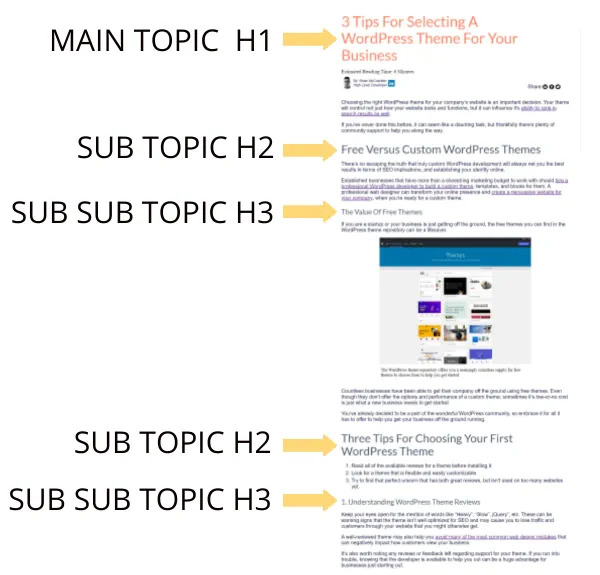
Using header tags to separate your articles into topical sections will help search engines understand how the content flows and who it would be most useful to. It also helps users understand what area of an article is a sub topic of a given parent topic.
Use Keywords Relevant To What Your Customers Are Searching For Throughout The Content (But Don’t Overdo It)
In order to have your content featured highly in search results for your customers to find, you have to image how they might be searching for the products and services you offer.
For instance, we offer web design and development services for a wide variety of platforms and content management systems.
But not everyone is looking for just web design. Some of our customers are looking for specifically WordPress Web Design & Development services, so we have a piece of content using keywords relevant to what those customers might use as a search term to find us.
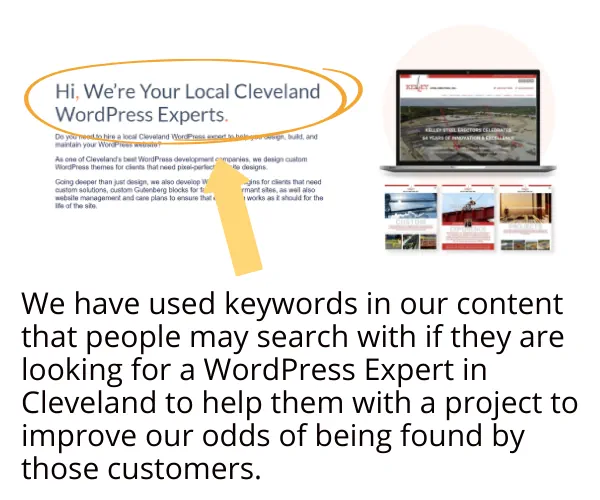
Use Internal Links In Your Content To Help Users And Search Engines Navigate And Understand Your Site
If you’ve ever used Wikipedia, you may have noticed that their content all interlinks to other relevant content in each article.
This is great for you as a user because if you want to know more about a certain phrase or topic, you’re just a click away from getting that additional context and information.
It’s also fantastic for search engine optimization because it helps search engines understand how different articles are semantically related to each other, in addition to disturbing link equity universally throughout your entire website.
For instance, if this article mentioned that big databases can slow down a website and hurt SEO, we would link to the relevant article using words that described where that link goes.

Use Short And Descriptive URLs (Ideally With Relevant Keywords)
Every page of your website has a unique URL. That URL should describe what the webpage is about.
For instance, if you had a webpage about SEO, a good URL might be ‘yourdomain.com/seo’. By naming your pages this way both search engines and your website visitors have an idea of what the webpage is about long before they ever get there.
For instance, our webpage for digital marketing has a URL of simply “digital-marketing” being both the service and the keyword for that service.
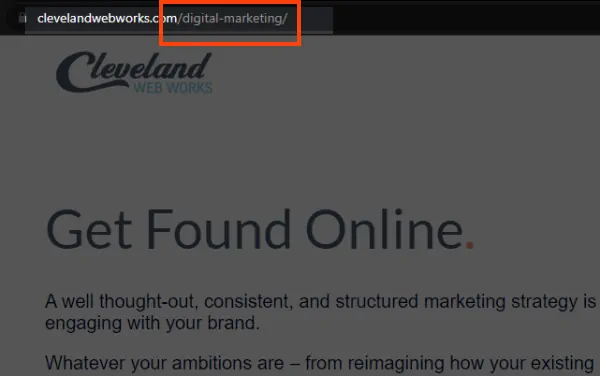
Use The “Noindex” Tag To Prevent Search Engines From Indexing Low Value Pages
Once you’ve installed a SEO plugin on your website, you can go to individual pages that don’t have a lot of content on them and deindex them.
Search engines don’t like finding pages with little content on them as they typically offer little value to a user. By noindexing these pages, you’re letting the search engines know that you don’t intend for it to be a meaningful or beneficial page that you want users to find.
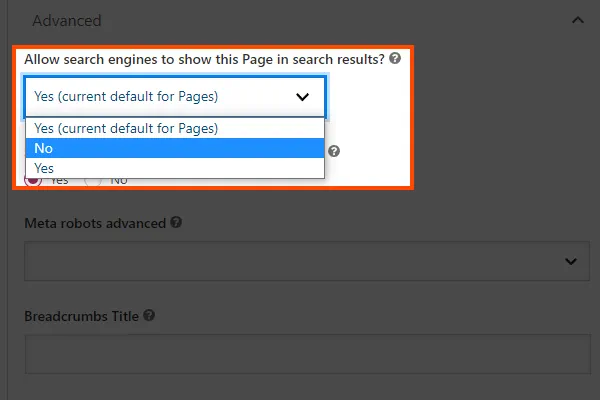
An example of these pages could be a thank you page for after someone submits a contact form, or a blank author page on your website that has little to nothing of value to offer users.
Need More Help?
We hope that this article gave you a great start to working on your website’s SEO, but if you want some professional help, just let us know. We’re always here for you. 🙂
Revisit A Section
- 9 Free Ways To Improve Your WordPress Website’s SEO
- Use A SEO-Friendly, Responsive Theme
- Use A Free SEO Plugin To Enhance Your Web Pages
- Use A Free Image Optimization Plugin
- Use A Logical, Minimalist (But Complete) Navigation Structure
- Use Header Tags (H1, H2, Etc.) To Structure The Hierarchy Of Your Web Page’s Content
- Use Keywords Relevant To What Your Customers Are Searching For Throughout The Content (But Don’t Overdo It)
- Use Internal Links In Your Content To Help Users And Search Engines Navigate And Understand Your Site
- Use Short And Descriptive URLs (Ideally With Relevant Keywords)
- Use The “Noindex” Tag To Prevent Search Engines From Indexing Low Value Pages





