Sitefinity SEO Checklist: Be Sure Your SEO Is Ready Before Launching Your New Sitefinity Website
Estimated Reading Time: 6 MinutesOne of the most common reasons people build and launch new websites for their business is so their customers can more easily find them online.
There are few things as exciting as launching a new website. You’ve probably heard the saying “You don’t get a second chance at making a first impression.” That goes for SEO and search engines as well.
So before you launch your new Sitefinity website, be sure you or your Sitefinity developer run through this list to be sure your website is ready to be the cornerstone of your company’s online presence.
Sitefinity SEO Checklist
If you’ve already chosen Sitefinity as the CMS that will empower your business online, then you are already off to a great start. Sitefinity has great SEO features built into the CMS, which can make life a lot easier for you from the start, particularly if you intend on publishing a lot of content on your website.
1. Check Your Website’s Structure & URLs
Be sure that all of the webpage URLs on your new Sitefinity CMS website follow best practices for not just each individual page, but the site structure as well.
Website Structure
If your website talks about clothing items like shirts and shoes, it would probably make sense to have a yourdomain.com/shirts page, and a yourdomain.com/shoes page.
For any pages that more deeply discuss shirts for instance, you would want to be sure their URL structure follows the convention of youdomain.com/shirts/blue-polo-shirts, or youdomain.com/shirts/white-button-down-shirts.
Fortunately Sitefinity has some great tools for categorizing your content into hierarchical lists, so this is easy to accomplish.
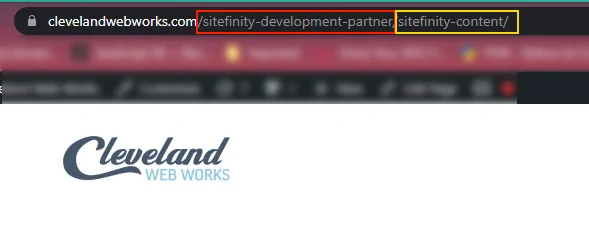
Individual Page URLs
Your individual page URLs will be whatever follow the last “/” slash before your webpage topic in the URL bar of the website. If you’re not careful, these can end up being long and difficult to understand at a glance.
Use short page URL’s, with your primary keywords, and provide just enough for people to quickly understand what your website is about if they just quickly glance at its URL.
Using the shirt example above, /blue-polo-shirts is a great example of being just enough for people to quickly know that if they go to that webpage, they will be seeing content about blue polo shirts.
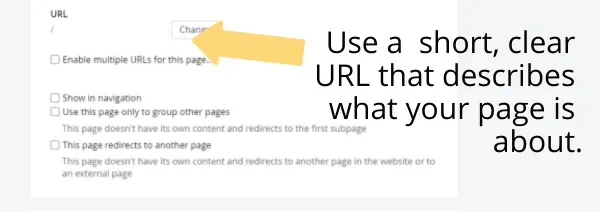
2. Are Your Page Titles Descriptive, Enticing, And Contain Your Keywords?
Every page of your website needs to have a unique title so that search engines understand what that specific page is about.
For the best results you will want to be sure your page titles:
- Include your target keyword near the beginning of the title.
- Are roughly 50-65 characters in length.
- Entice users who are browsing search results to click on your page to learn more.
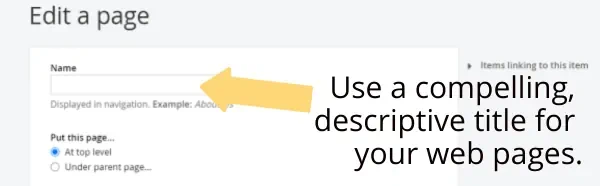
3. Are Your Meta Descriptions Unique And Enticing?
Every page on your website has a meta description. Meta descriptions are what you see under your page title in search results.
For best results you want to be sure that each page of your website has a meta description that’s:
- Unique to the page itself.
- Causes a user to be curious about what they will find on your website and if it is relevant to their needs.
- Contains keywords relevant to what you want people to search for when looking for that page of your website.

4. Do All Of Your Images Have ALT Text Filled Out?
ALT tags are critical for both great SEO and being compliant with ADA laws that govern what a website must have in order to be considered accessible to users with disabilities. This is not unique to Sitefinity websites, but all websites that are available for individuals with disabilities to access and use.
Rules for creating the best image ALT tags are:
- Describe the information in the picture, not the picture itself. [what is happening, whose doing it, etc.]
- If there is some form of activity occurring in the picture, the ALT text for that image should describe what that activity is.
- If your image contains information, your ALT text should also contain that or similar information.
- Purely decorative images that don’t communicate any information or provide valuable content should be empty, or very brief.
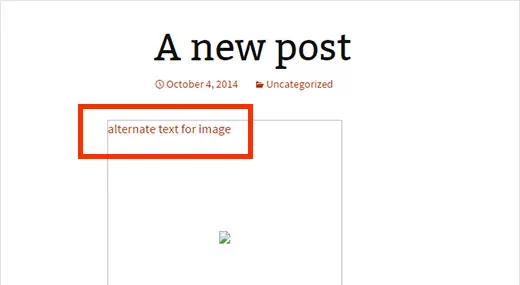
5. Does Every Page Have A Unique H1 Tag?
Depending on how your Sitefinity website’s resource package was built, the H1 tag will normally include the individual web page’s title.
The H1 tag of a webpage is one of the most important SEO ranking signals that helps you communicate to both search engines and users what that webpage is about.
Pages should also be structured in a way that leverages additional subheading tags (h2, h3, etc.) so that users can quickly go through your webpage and understand where to most easily find the information they are looking for.
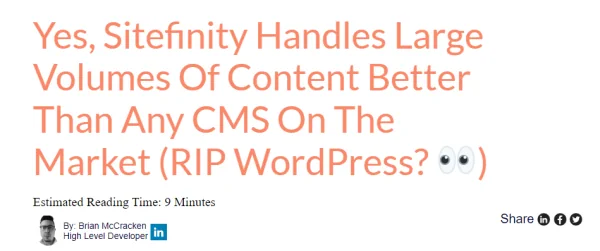
6. Have You Connected Google Search Console/Bing Webmaster Tools To Your Website?
Search engines like Google and Bing make special webmaster tools available to website owners that can help inform them of any problems their website may have that are preventing search engines from featuring it prominently in their search results.
You can also use these webmaster tools to submit the sitemap that you generate using Sitefinity’s sitemap generator tool.

7. Testing Your Sitefinity Host’s Page Speed
Your website’s page speed is a measurement of how quickly it loads for users and what kind of user-experience it provides them. you can test your Sitefinity websites page speed using Google’s Page Speed Insights tool.
If your new website is slow, you may have to ask your Sitefinity developer to work on improving your website’s resource package in order to reduce the time it takes your website’s page to load for users.
If your Sitefinity resource package is performing well but your website is still slow, you may need to use a better, high performance Sitefinity host to get the most out of your new investment.
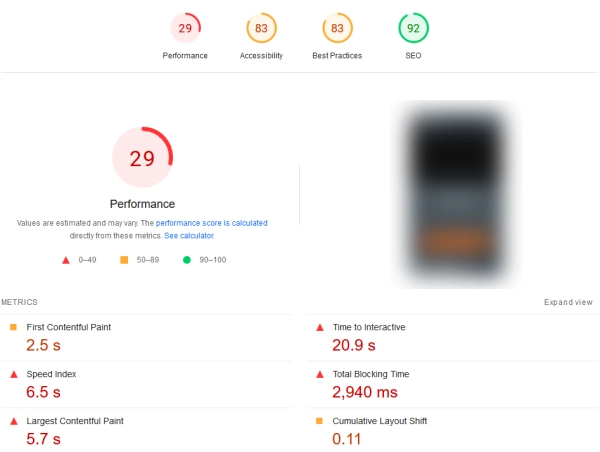
Need A Hand?
Sitefinity is the second most popular CMS platform we build websites on. If you need help reviewing and launching your Sitefinity website, just reach out and let us know how we can help.
Revisit A Section
- Sitefinity SEO Checklist
- 1. Check Your Website’s Structure & URLs
- Website Structure
- Individual Page URLs
- 2. Are Your Page Titles Descriptive, Enticing, And Contain Your Keywords?
- 3. Are Your Meta Descriptions Unique And Enticing?
- 4. Do All Of Your Images Have ALT Text Filled Out?
- 5. Does Every Page Have A Unique H1 Tag?
- 6. Have You Connected Google Search Console/Bing Webmaster Tools To Your Website?
- 7. Testing Your Sitefinity Host’s Page Speed





