9 Cost-Effective Ways To Optimize Your Company’s New WordPress Site
Estimated Reading Time: 8 MinutesMore businesses than ever are turning to WordPress as the CMS of choice. In an ever more complicated and noisy online world, making sure that your company’s website is optimized to perform well in search engines as well as meeting your customers expectations is more important than ever.
While the best option is to hire a professional WordPress developer to build a custom WordPress site for you, it’s not always possible for startups that have limited financial resources to afford to go that far just yet.
Thankfully, the WordPress ecosystem is large enough that there are plenty of cost effective ways to optimize your businesses website while you work up to being able to hire a web designer.
9 Cost-Effective Ways To Optimize Your WordPress Site
- Be sure to use a quality theme with positive reviews, that offers good page speed scores, and is both flexible but not overused already.
- Make sure your website is hosted with a quality hosting provider so that it is fast loading, and always available online for your customers to find you.
- Remove any unused plugins from your website.
- Properly configure the basics such a permalinks, your site title, and turning on comment moderation.
- Handling fundamental security tasks, and using a free security plugin.
- Using a free SEO plugin to cover the basic needs of your website.
- Make sure that your website work properly on mobile devices.
- Keep the navigation easy to find, and organize your websites information in a way that will feel intuitive for your customers to find what they are looking for.
- Be sure your customers have a way of contacting or finding you to ask questions and complete sales.
Use A Quality Theme
Your company’s WordPress site uses a theme to determine the look and feel of your website. The theme your WordPress site uses can also have a huge impact on your website’s potential SEO and how easily people can find your business online.
While the use of page builders continues to be on the rise (which may not be a good thing), almost every WordPress website still requires a base theme to handle the most fundamental aspects of your website’s design.
There are a large number of free and premium themes on the market that can help you quickly build a site when you are just at the startup stage of your business. Eventually you will want to update your website using a professional built, custom WordPress theme to ensure your website reaps all of the possible SEO benefits available to it.
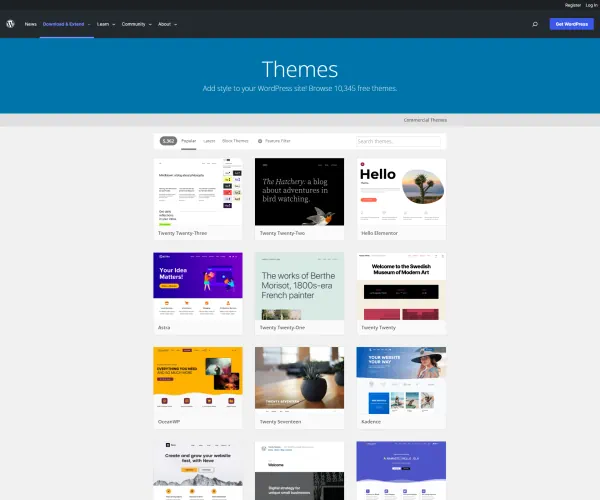
If you are just at that startup stage, and aren’t yet able to hire a professional web designer to build you the perfect website, using a free theme to start is perfectly acceptable. Here’s how to choose your first theme.
Quality Hosting
Even if your business is just at the beginning stage of developing it’s online presence, using a high quality WordPress host should not be overlooked. Having a high quality WordPress host is essential for three very important reasons.
- High Uptime
- Host-Level Security
- Website Speed & SEO
1. Uptime
Having a website is only good if your customers can find it. Cheap hosting can cause your site to be offline for no explainable reason, so if you’re going to have a site, to begin with, it’s best to ensure that it is available to be found by your customers by always being online.
2. Security
Cheap WordPress hosting can leave your website more vulnerable to malicious actors and hackers looking to deface it. A quality WordPress host can help you fend off many of the most common attack vectors in use to take down websites.
3. SEO
Finally, a high quality WordPress host will almost always be able to deliver your website quickly to your customers. Fast loading websites can influence the opinion of your new potential customers as being a business that is professional and trustworthy.
Fast loading websites also help SEO, making it easier for your potential customers to find you in the first place.
Want Some Professional Assistance?
Drop us a line and tell us a little more about yourself, your website, and what you’d like to accomplish. We’re happy to help.
Remove Unused Plugins
Having too many plugins on your company’s WordPress site can cause it to run poorly, and open it up to more potential security risks.
The rule of thumb here is that if you’re not using a plugin at least deactivate it, but if you can, delete it altogether.
Basic Configuration
If your website is new, now is an excellent time to properly configure your permalinks so that your inner pages are easy to get to. It’s recommended to use “Post name” as that will give your URLS the easiest to understand path.
You should also take the time to set a unique site title. If you’re just starting out, the name of your business with a few keywords describing what it provides is good enough for now in most cases.
If your website has posts that people can leave comments on, be sure to turn on some form of comment moderation. Nothing would ruin your website’s business image more than a bunch of spam comments linking to dubious websites.
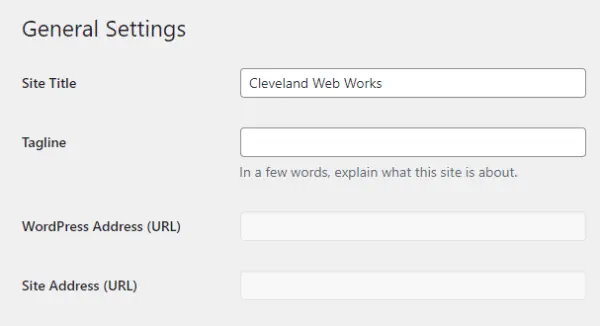
Basic Security
Beyond using a quality host to help with hosting platform related security, making sure that your user account uses a complex password that’s hard to guess is also important.
The next step beyond that would be to install a basic security plugin like WordFence which can help prevent some common threats at the site level that your hosting company may miss.
Using A Free SEO Plugin
While free SEO plugins won’t do everything, they can at least lay the initial groundwork for future improvement.
Using a plugin such as Yoast SEO can help your website start off on the right foot by adding custom meta descriptions, titles, and structured data to your website that search engines may use when considering how to rank it.

Mobile Usability
When creating the first website for your new business, it’s common to focus only on how it looks and works on a desktop because that’s the type of device you’re normally building it on. In fact, not paying attention to your website’s mobile usability is one of the more common mistakes web designers make.
It’s highly likely that most of your traffic will come from mobile devices, so making sure that your site looks clean and professional on cell phones is a requirement.
Most themes will offer you options for things such as font sizes, and types. This is a common area of improvement for new, first-time websites. A fancy font may look great on large screens but hard to read on smaller devices.
So be sure to review how your website looks and functions on your cell phone before letting your potential customers have a bad experience that can hurt your image.
Clean Navigation
Keeping your new websites navigation clean and easy to use is incredibly important for a new business.
It can be tempting to get creative with where to place navigation, but for most businesses, at the top of the page and on the right hand side is the best choice because that’s where your customers will expect to find it.
If your website has products featured on it, properly categorizing them into logical groups will both help to reduce clutter and make your products easier to find when customers are looking for them.

Easy To Find Contact Information
When your website is new, it can be easy to forget to include an easy-to-find contact form.
Contact forms will help customers quickly reach out to you with questions they have, possibly leading up to a sale.
Failing that, be sure to at least include your companies phone number on your website, and address if your business has a physical location meant for customers to visit.
Final Thoughts On Optimizing Your New WordPress Site
The wonderful thing about using WordPress for your company’s website is that the huge ecosystem already in place to support your website.
While there are plenty of free or low-cost ways to make sure your new website gets off on the right foot, eventually you will want to hire a professional web developer to help your business succeed online.
Need Help With Your Company’s WordPress Site?
Reach out and tell us a little about your businesses and the challenges you are having. We’re always happy to help, even if that means just offering some advice to get you started.
Revisit A Section
- 9 Cost-Effective Ways To Optimize Your WordPress Site
- Use A Quality Theme
- Quality Hosting
- 1. Uptime
- 2. Security
- 3. SEO
- Remove Unused Plugins
- Basic Configuration
- Basic Security
- Using A Free SEO Plugin
- Mobile Usability
- Clean Navigation
- Easy To Find Contact Information
- Final Thoughts On Optimizing Your New WordPress Site





